AI Roadmap
I’ve designed RapidRAW’s AI features with flexibility in mind. You have three ways to use them, giving you the choice between fast local tools, powerful self-hosting, and simple cloud convenience.
1. Built-in AI Tools (Local & Free)
Section titled “1. Built-in AI Tools (Local & Free)”These features are integrated directly into RapidRAW and run entirely on your computer. They are fast, free, and require no setup from you.
- AI Masking: Instantly detect and mask subjects, skies, and foregrounds.
- Automatic Tagging: The image library is automatically tagged with keywords using a local CLIP model, making your photos easy to search.
- Simple Generative Replace: A basic, CPU-based inpainting tool for removing small distractions.
2. Self-Hosted Integration with ComfyUI (Local & Free)
Section titled “2. Self-Hosted Integration with ComfyUI (Local & Free)”For users with a capable GPU who want maximum control, I’ve made it so RapidRAW can connect to your own local ComfyUI server.
- Full Control: Use your own hardware and any custom Stable Diffusion model or workflow you choose.
- Cost-Free Power: Leverage your existing hardware for advanced generative edits at no extra cost.
- Custom Workflow Selection: Import your own ComfyUI workflows and use your custom nodes.
3. Optional Cloud Service (Subscription)
Section titled “3. Optional Cloud Service (Subscription)”To be clear, I won’t lock features behind a paywall. All of RapidRAW’s functionality is available for free if you use the built-in tools or self-host.
However, I realize that not everyone has the powerful hardware or technical desire to set up and maintain their own ComfyUI server. For those who want a simpler solution, I will be offering an optional $5/month subscription (pricing is not final).
This is purely a convenience service. It provides the same high-quality results as a self-hosted setup without any of the hassle - just log in, and it works. Subscribing is also the best way to support the project and help me dedicate more time to its development.
| Feature | Built-in AI (Free) | Self-Hosted (ComfyUI) | Optional Cloud Service |
|---|---|---|---|
| Cost | Free, included | Free (requires your own hardware) | $5 / month |
| Setup | None | Manual ComfyUI server setup | None (Just log in) |
| Use Case | Everyday workflow acceleration | Full control for technical users | Maximum convenience |
| Status | Available | Available | Coming Soon |
Click to see the Generative AI features in action
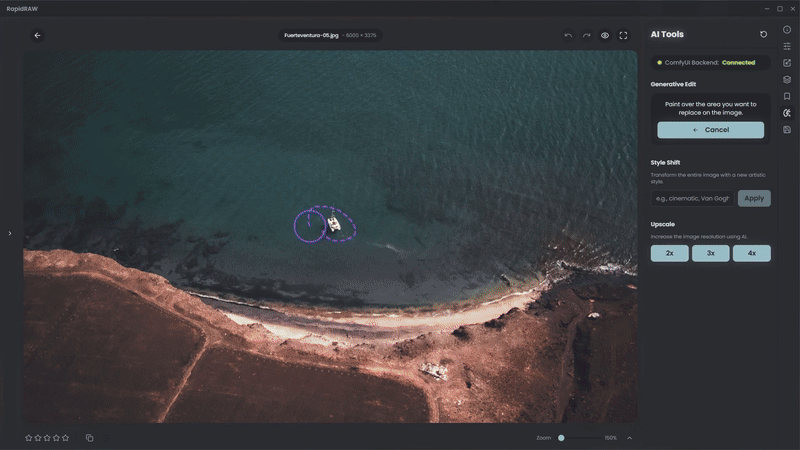
Generative Replace, which can be powered by either a local ComfyUI backend or the upcoming optional cloud service.
